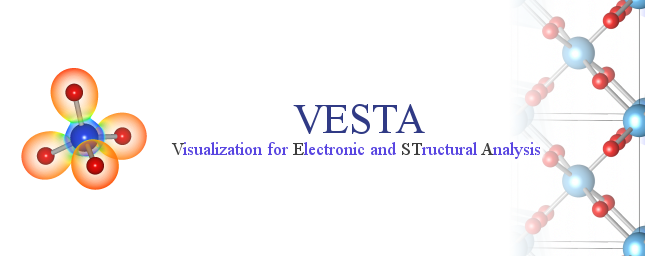Chapter 1
INTRODUCTION AND BACKGROUND
1.1 Understanding Crystal and Electronic Structures in Three Dimensions
Progress in modern structure-refinement techniques of the maximum-entropy method (MEM) [1, 2, 3, 4] and MEM-based pattern fitting (MPF) [5, 6, 7, 8, 9], has made it easier and more popular to determine three-dimensional (3D) distribution of electron densities from X-ray diffraction data and densities of coherent-scattering lengths (nuclear densities) [10], \(b_{\mathrm {c}}\), from neutron diffraction data. On the other hand, rapid developments of computer hardware and software have accelerated and facilitated electronic-structure calculations affording physical quantities including electron densities, wave functions, and electrostatic potentials.
Such technological advances in recent years bring demands for integrated 3D visualization systems to deal with both structural models and volumetric data such as electron and nuclear densities. The crystal structures and spatial distribution of various physical quantities obtained experimentally and by computer simulations should be understood three-dimensionally. Despite the availability of many structure-drawing programs, cross-platform free software capable of visualizing both crystal and electronic structures in three dimensions is very few; if any, they are not very suitable for displaying those of inorganic and metallic compounds.
To improve such a situation, we have developed a new integrated system VESTA (Visualization for Electronic and STructural Analysis) for 3D visualization of crystal structures and volumetric data on personal computers.
1.2 Circumstances behind the Development of VESTA
VESTA [11, 12, 13, 14] is a successor to two visualization programs, VICS and VEND, in the VENUS (Visualiza-tion of Electron/NUclear and Structures) software package1 [15, 16], which was developed by Dilanian, Izumi, and Kawamura with help from Ohki and Momma during 2001–2006. VENUS comprises the following six programs:
- 1.
- VICS (VIsualization of Crystal Structures) for displaying and manipulating crystal structures [15, 16],
- 2.
- VEND (Visualization of Electron/Nuclear Densities) for displaying and manipulating volumetric data [15, 16],
- 3.
- PRIMA (PRactice Iterative MEM Analyses) for MEM analysis from X-ray and neutron diffraction data [5],
- 4.
- Dysnomia [7, 8, 9] which is a successor to PRIMA,
- 5.
- ALBA (After Le Bail Analysis) for the maximum-entropy Patterson method [17],
- 6.
- Alchemy: A file converter to make it possible to analyze observed structure factors and their estimated standard uncertainty, which result from Rietveld analysis using GSAS [18] and FullProf [19], by MEM with Dysnomia [7, 8, 9].
VICS and VEND are programs for 3D visualization of crystal and electronic structures, respectively. They were written in the ANSI C language with the full use of the OpenGL2 technology. The graphical user interfaces (GUIs) of VICS and VEND were constructed by using GLUT and GLUI libraries.
VICS and VEND saw the light of day at the end of 2002, and since then, continued their growth to be used widely in a variety of studies. However, we never get full satisfaction from their usability and performance. First, the combined use of VICS and VEND to visualize both crystal and electronic structures via text files is rather troublesome; on-the-fly visualization of these two kinds of images is highly desired. Second, their GUIs are not very user-friendly because they are based on the old-fashioned toolkits, GLUT and GLUI, which have been no longer upgraded. Above all things, they lack scalability and require large system resources owing to unrefined programming.
To overcome the faults described above, we at first upgraded VICS to VICS-II employing a modern C++ GUI framework wxWidgets3 [20]. Later, we further integrated VICS-II and VEND into VESTA.
1.3 What’s New in VESTA 3
Main new features implemented in VESTA 3, which is a successor to VESTA v2.1.X, are listed below:
- Visualization of crystal morphologies
- Superimposition of multiple structural models, volumetric data, and crystal faces on the same Graphic Area
- Visualization of isosurfaces with multiple levels
- An extended bond-search algorithm to allow more sophisticated search in complex molecules, cage-like structures, etc.
- Calculations of electron and nuclear densities from structure parameters
- Calculations of Patterson-function densities from structure parameters or volumetric data
- Integration of electron and nuclear densities by Voronoi tessellation [21]
- Significant performance improvements in rendering of isosurfaces and calculation of slices
- Output information about principal axes and mean square displacements for anisotropic atomic displacements
- Determination of the best plane for selected atoms
- Displaying labels of atoms
- Customization of styles per sites or bond types
- Customization of symmetry operations
- Improvements in inputting files with various formats
- Support of undo and redo in GUI operations
1.4 Notes on this Manual
Throughout this document, the following symbols are used to show kinds of input data:
| [Button] : |
A button (dotted lines appear after clicking it). |
| “Option” : |
A radio button and a check box (words following it may be clicked to select it). |
| {Text Box} : |
An input item (e.g., a value or a name) including spinners and list boxes. |
| Tab : |
A page in a multiple-page user interface (an underscore is drawn below the tab name). |
| \(<\)Key\(>\) : |
A key in the keyboard. |
The text box supports four types of basic arithmetic operations: \(+\), \(-\), \(\times \), and /, which means that you can input, for example, “1/3” instead of “0.333333.” Pressing the \(<\)Tab\(>\) or \(<\)Enter\(>\) key will focus a next control, i.e., text box, button, ratio button, or check box, in a dialog box. Press \(<\)Shift\(>\) + \(<\)Tab\(>\) to focus the preceding control.