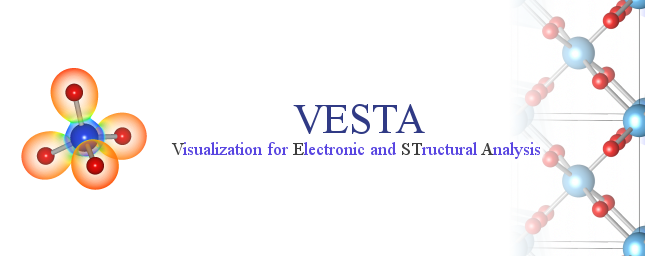VESTA: a Three-Dimensional Visualization System for Electronic and Structural Analysis
August 10, 2022
LICENSE AGREEMENT
1 INTRODUCTION AND BACKGROUND
1.1 Understanding Crystal and Electronic Structures in Three Dimensions
1.2 Circumstances behind the Development of VESTA
1.3 What’s New in VESTA 3
1.4 Notes on this Manual
2 OVERVIEW OF THE PROGRAM
2.1 General Features
2.2 Visualization of Structural Models
2.3 Visualization of Volumetric Data
2.4 Visualization of Crystal Morphologies
2.5 Cooperation with External Programs
2.6 Input and Output Files
2.7 Programming Concept
3 GETTING STARTED
3.1 Minimum requirements of hardware
3.2 Windows
3.3 macOS
3.4 Linux
3.5 Trouble Shooting
3.6 Loading Files
4 MAIN WINDOW
4.1 Components of the Main Window
4.2 Menus
4.3 Tools in the Horizontal Toolbar
4.4 Tools in the Vertical Toolbar
4.5 Text Area
5 DISPLAY STYLES
5.1 Structural Models
5.2 Volumetric Data
5.3 Crystal Shapes
6 GIVING PHASE DATA
6.1 Defining Phases
6.2 Symmetry and Unit Cell
6.3 Structure Parameters
6.4 Volumetric Data
6.5 Crystal Shape
7 OVERLAYING MULTIPLE DATA
7.1 Positioning of Phases
7.2 Relative Orientation of Phases
7.3 Examples
8 CREATING BONDS AND POLYHEDRA
8.1 Specifications of Searching for Bonds
8.2 Operating Instructions
9 ADDITIONAL OBJECTS
9.1 Vectors on Atoms
9.2 Lattice Planes
10 DEFINING DRAWING BOUNDARIES AND VIEW DIRECTIONS
10.1 Drawing Boundaries
10.2 View Direction
11 INTERACTIVE MANIPULATIONS
11.1 Rotate
11.2 Magnify
11.3 Translate
11.4 Select
11.5 Distance
11.6 Bond angle
11.7 Dihedral angle
11.8 Interfacial angle
12 PROPERTIES OF OBJECTS
12.1 Properties Dialog Box
12.2 Objects Tab in the Side Panel
13 OVERALL APPEARANCE
13.1 Background
13.2 Lighting
13.3 Projection Mode
13.4 Depth-Cueing
14 UTILITIES
14.1 Equivalent Positions
14.2 Geometrical Parameters
14.3 Standardization of Crystal Data
14.4 Niggli-Reduced Cell
14.5 Site Potentials and Madelung Energy
14.6 Powder Diffraction Pattern
14.7 Structure Factors
14.8 Fourier Synthesis
14.9 Model Electron Densities
14.10 Model Nuclear Densities
14.11 Patterson Densities
14.12 2D Data Display
14.13 Line Profile
14.14 Peak Search
14.15 Conversion of Electron Densities
15 TWO-DIMENSIONAL DATA DISPLAY
15.1 Components of the 2D Data Display Window
15.2 Menus
15.3 Tools in the Toolbar
15.4 Tools in the Vertical Toolbar
15.5 Create and Edit a 2D Image
15.6 Controlling Properties of a 2D Image
15.7 Exporting 2D data
16 PREFERENCES
16.1 Settings for RIETAN
16.2 Font for Text Area
16.3 Open a New File in
16.4 Animation
16.5 Start-up Search for Bonds
16.6 A Setting for Raster Image Export
16.7 Default isosurface level
16.8 History level
17 COMMAND LINE INTERFACE
17.1 How to use
17.2 Commands that only work with -nogui mode
17.3 Commands that work with/without GUI window
17.4 Commands that only work with GUI window
18 INPUT AND OUTPUT FILES
18.1 Files Used by VESTA
18.2 Directories for User Settings
18.3 File Formats of Volumetric Data
18.4 File Format of *.pgrid and *.ggrid
18.5 Supported File Formats
CLOSING REMARKS
Feedback and Suggestions
Acknowledgments
APPENDIX
A Keyboard Shortcuts
Bibliography
Index
1 INTRODUCTION AND BACKGROUND
1.1 Understanding Crystal and Electronic Structures in Three Dimensions
1.2 Circumstances behind the Development of VESTA
1.3 What’s New in VESTA 3
1.4 Notes on this Manual
2 OVERVIEW OF THE PROGRAM
2.1 General Features
2.2 Visualization of Structural Models
2.3 Visualization of Volumetric Data
2.4 Visualization of Crystal Morphologies
2.5 Cooperation with External Programs
2.6 Input and Output Files
2.7 Programming Concept
3 GETTING STARTED
3.1 Minimum requirements of hardware
3.2 Windows
3.3 macOS
3.4 Linux
3.5 Trouble Shooting
3.6 Loading Files
4 MAIN WINDOW
4.1 Components of the Main Window
4.2 Menus
4.3 Tools in the Horizontal Toolbar
4.4 Tools in the Vertical Toolbar
4.5 Text Area
5 DISPLAY STYLES
5.1 Structural Models
5.2 Volumetric Data
5.3 Crystal Shapes
6 GIVING PHASE DATA
6.1 Defining Phases
6.2 Symmetry and Unit Cell
6.3 Structure Parameters
6.4 Volumetric Data
6.5 Crystal Shape
7 OVERLAYING MULTIPLE DATA
7.1 Positioning of Phases
7.2 Relative Orientation of Phases
7.3 Examples
8 CREATING BONDS AND POLYHEDRA
8.1 Specifications of Searching for Bonds
8.2 Operating Instructions
9 ADDITIONAL OBJECTS
9.1 Vectors on Atoms
9.2 Lattice Planes
10 DEFINING DRAWING BOUNDARIES AND VIEW DIRECTIONS
10.1 Drawing Boundaries
10.2 View Direction
11 INTERACTIVE MANIPULATIONS
11.1 Rotate
11.2 Magnify
11.3 Translate
11.4 Select
11.5 Distance
11.6 Bond angle
11.7 Dihedral angle
11.8 Interfacial angle
12 PROPERTIES OF OBJECTS
12.1 Properties Dialog Box
12.2 Objects Tab in the Side Panel
13 OVERALL APPEARANCE
13.1 Background
13.2 Lighting
13.3 Projection Mode
13.4 Depth-Cueing
14 UTILITIES
14.1 Equivalent Positions
14.2 Geometrical Parameters
14.3 Standardization of Crystal Data
14.4 Niggli-Reduced Cell
14.5 Site Potentials and Madelung Energy
14.6 Powder Diffraction Pattern
14.7 Structure Factors
14.8 Fourier Synthesis
14.9 Model Electron Densities
14.10 Model Nuclear Densities
14.11 Patterson Densities
14.12 2D Data Display
14.13 Line Profile
14.14 Peak Search
14.15 Conversion of Electron Densities
15 TWO-DIMENSIONAL DATA DISPLAY
15.1 Components of the 2D Data Display Window
15.2 Menus
15.3 Tools in the Toolbar
15.4 Tools in the Vertical Toolbar
15.5 Create and Edit a 2D Image
15.6 Controlling Properties of a 2D Image
15.7 Exporting 2D data
16 PREFERENCES
16.1 Settings for RIETAN
16.2 Font for Text Area
16.3 Open a New File in
16.4 Animation
16.5 Start-up Search for Bonds
16.6 A Setting for Raster Image Export
16.7 Default isosurface level
16.8 History level
17 COMMAND LINE INTERFACE
17.1 How to use
17.2 Commands that only work with -nogui mode
17.3 Commands that work with/without GUI window
17.4 Commands that only work with GUI window
18 INPUT AND OUTPUT FILES
18.1 Files Used by VESTA
18.2 Directories for User Settings
18.3 File Formats of Volumetric Data
18.4 File Format of *.pgrid and *.ggrid
18.5 Supported File Formats
CLOSING REMARKS
Feedback and Suggestions
Acknowledgments
APPENDIX
A Keyboard Shortcuts
Bibliography
Index
[next]