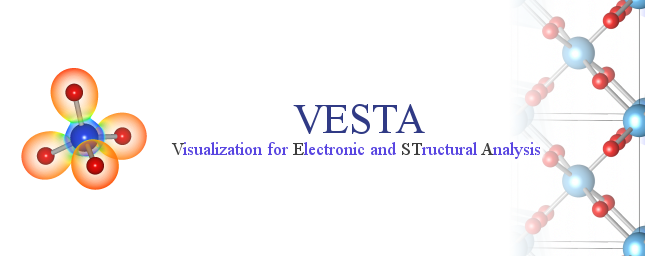Appendix A
Keyboard Shortcuts
|
|
|
|
|
|
|
|
|
|
Global (Menu)
|
|
|
|
|
| Ctrl + N |
File menu - New Structure… |
| Ctrl + O |
File menu - Open… |
| Ctrl + S |
File menu - Save… |
| Ctrl + Shift + S |
File menu - Save as |
| Ctrl + W |
File menu - Close |
| Ctrl + Q |
File menu - Exit |
| Ctrl + E |
Edit menu - Edit Data - Phase… |
| Ctrl + B |
Edit menu - Bonds… |
| Ctrl + + |
View menu - Zoom In |
| Ctrl + – |
View menu - Zoom Out |
| Ctrl + Shift + A |
View menu - Overall Appearance… |
| Ctrl + Shift + P |
Objects menu - Properties… |
| Ctrl + Shift + B |
Objects menu - Boundary… |
| Ctrl + Shift + O |
Objects menu - Orientation… |
|
|
|
|
When the Graphics Area has focus
|
|
|
|
|
| r |
Change Manipulation to the Rotate mode |
| m |
Change Manipulation to the Magnify mode |
| t |
Change Manipulation to the Translate mode |
| s |
Change Manipulation to the Select mode |
| d |
Change Manipulation to the Distance mode |
| a |
Change Manipulation to the Angle mode |
| Left |
Rotate along \(-y\) |
| Right |
Rotate along \(+y\) |
| Up |
Rotate along \(-x\) |
| Down |
Rotate along \(+x\) |
| Ctrl + Up |
Rotate along \(-z\) |
| Ctrl + Down |
Rotate along \(+z\) |
| Shift + Left |
Rotate along \(-y\) (1/10 step) |
| Shift + Right |
Rotate along \(+y\) (1/10 step) |
| Shift + Up |
Rotate along \(-x\) (1/10 step) |
| Shift + Down |
Rotate along \(+x\) (1/10 step) |
| Ctrl + Shift + Up |
Rotate along \(-z\) (1/10 step) |
| Ctrl + Shift + Down |
Rotate along \(+z\) (1/10 step) |
| Alt + Left |
Translate along \(-x\) |
| Alt + Right |
Translate along \(+x\) |
| Alt + Up |
Translate along \(+y\) |
| Alt + Down |
Translate along \(-y\) |
|
|
|